Page 3 of 10
Posted: Fri Nov 12, 2010 11:05 am
by pettla77
A new one


Posted: Fri Nov 19, 2010 6:24 am
by milojthatch
My newest update is done. What are thoughts for how the back is starting to shape up? I want to make a "one size fits all" kind of cover, so that it can be used for DVD or Blu Ray, any region, and any release. Is the back working so far for that? Anyone like the quote I am using for this first cover, or is there a better one to represent these films?
I love all the other covers by the way, I hope to see more! Thanks!
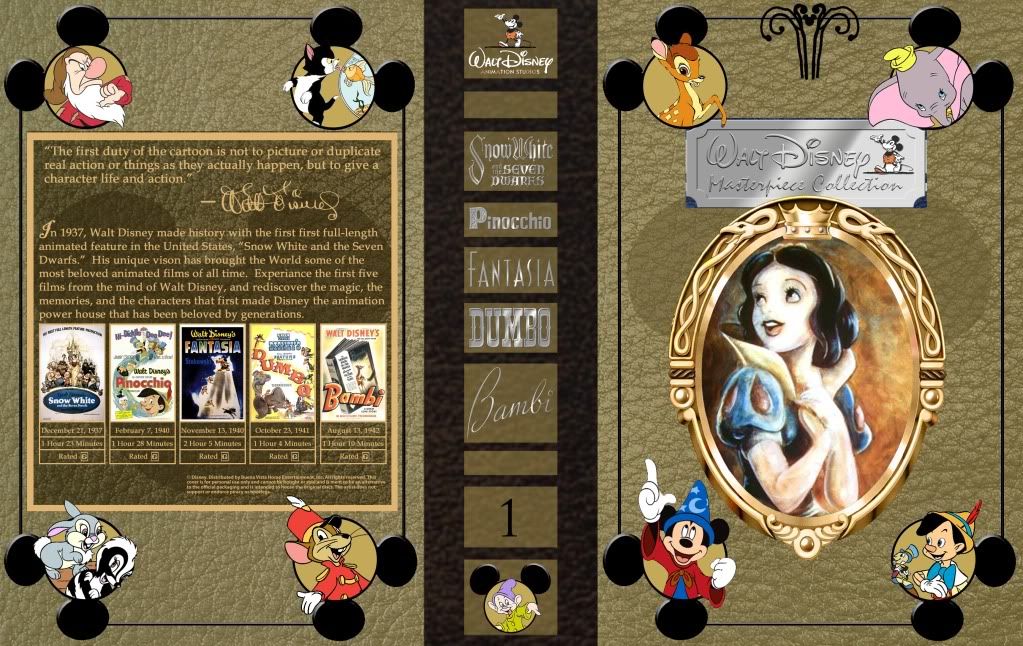
Posted: Fri Nov 19, 2010 6:47 am
by Marky_198
SWillie! wrote:This is a kind of series that I've been working on... I like uniformity, and Disney is not a good company to be a fan of when one likes uniformity.
[/img]
Those covers are amazing.
I wish you could make one for The Little Mermaid too.
Posted: Fri Nov 19, 2010 2:51 pm
by Scarred4life
pettla77 wrote:A new one


Amazing.
Posted: Sat Nov 20, 2010 12:41 am
by milojthatch
Here is my most recent update on my cover. Thoughts?
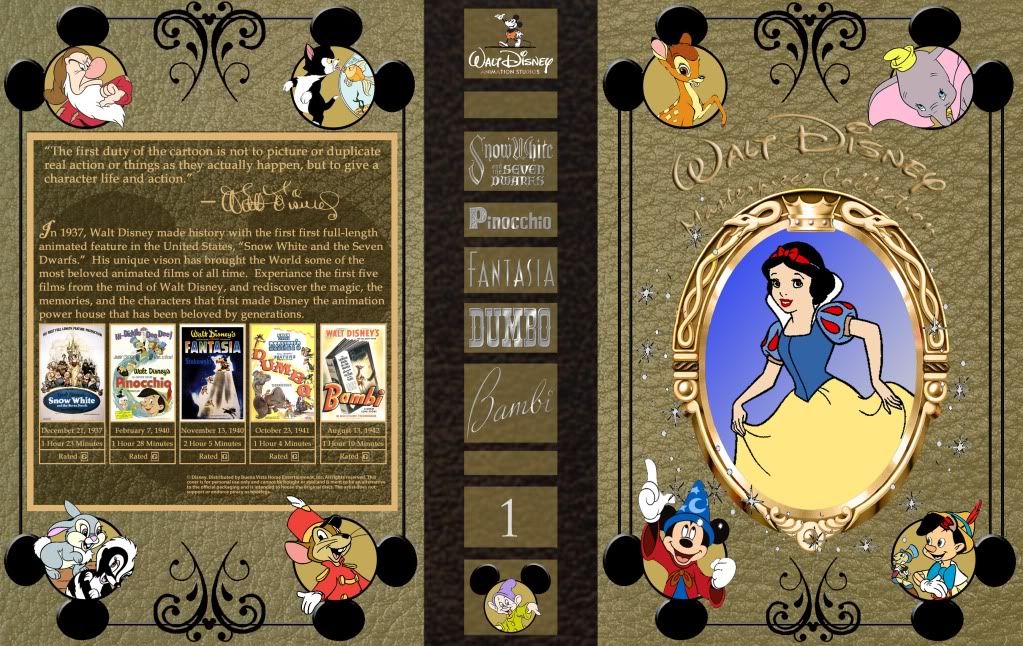
Posted: Sat Nov 20, 2010 8:01 am
by eralkfang
I personally prefer the sketch of Snow White to the… well, it reminds me of clip art, quite frankly, on your update. And the new "Walt Disney Masterpiece Collection" is a bit hard to read on that background. But otherwise, looks great.
Posted: Sat Nov 20, 2010 8:13 am
by Dragonlion
I don't really like the painting of Snow White in this because it doesn't match the rest of the art. Also I think a different color for the case wouldn't be a bad idea.
Posted: Sat Nov 20, 2010 3:35 pm
by pettla77
Scarred4life wrote:pettla77 wrote:A new one


Amazing.
Thanks!

Posted: Sat Nov 20, 2010 10:32 pm
by milojthatch
eralkfang wrote:I personally prefer the sketch of Snow White to the… well, it reminds me of clip art, quite frankly, on your update. And the new "Walt Disney Masterpiece Collection" is a bit hard to read on that background. But otherwise, looks great.
I changed the picture of Snow White on the suggestion of the guy I'm working with. He felt it didn't match the rest of the pictures. That said, after walking away from it for a day and looking at it again, I'm not so sure I like that picture. I agree, it looks to "clip-artish" and makes it look amateurish. I think I want to change the picture, I'm just not sure to what yet. I'm willing to take suggestions.
A for the title on the front, I agree, it is hard to read. My partner suggest that I put a shadow behind it. I hope to try this soon, and hope it works. Thanks for the suggestions!
Dragonlion wrote:I don't really like the painting of Snow White in this because it doesn't match the rest of the art. Also I think a different color for the case wouldn't be a bad idea.
What color would you suggest? Keep in mind that I want different colors for the various sets I wish to make. Right now, my thought is to have the current colors for the current sets:
Disney Masterpiece Collection (DAC) - Gold
Pixar - Blue
Disney Showcase (Animation not DAC) - Orange
Disney Shorts - Red
Disney Nature - Green
Disney Afternoon/ tv animation - Purple
Live action films/ Disney Treasures - Silver
If you have a suggestion though, I'm interested it hearing it. Maybe a different shad of gold may work?
Posted: Sun Nov 21, 2010 7:35 am
by Dragonlion
milojthatch wrote:Dragonlion wrote:I don't really like the painting of Snow White in this because it doesn't match the rest of the art. Also I think a different color for the case wouldn't be a bad idea.
What color would you suggest? Keep in mind that I want different colors for the various sets I wish to make. Right now, my thought is to have the current colors for the current sets:
Disney Masterpiece Collection (DAC) - Gold
Pixar - Blue
Disney Showcase (Animation not DAC) - Orange
Disney Shorts - Red
Disney Nature - Green
Disney Afternoon/ tv animation - Purple
Live action films/ Disney Treasures - Silver
If you have a suggestion though, I'm interested it hearing it. Maybe a different shad of gold may work?
Well, looking at your ideas for the colors, they seem OK to me. It was just that the box seemed a bit dull in color, to me, more brown than gold. Maybe a color that's brighter? Just a suggestion and it might not look too good with the look you seem to be going for either.
Posted: Sun Nov 21, 2010 12:47 pm
by milojthatch

Maybe something lighter? Like that? I'm not so sure I like it, but what do other's think? Don't worry about the text on the front or back, this was just to get an idea about what it would look like if lighter. Or this is this one:

Again, don't worry about the text, it can be changed. This is just to show the basic idea. Thoughts?
Posted: Sun Nov 21, 2010 1:12 pm
by DancingCrab
nevermind
Posted: Sun Nov 21, 2010 1:50 pm
by Dragonlion
^^ I think the top one is an improvement. I also like the Snow White picture.

Posted: Tue Nov 23, 2010 12:40 pm
by milojthatch
My latest go at it. I think I'm almost done. The main thing I want to do still is maybe add gold titles to the spine, but past that, I'm liking it.
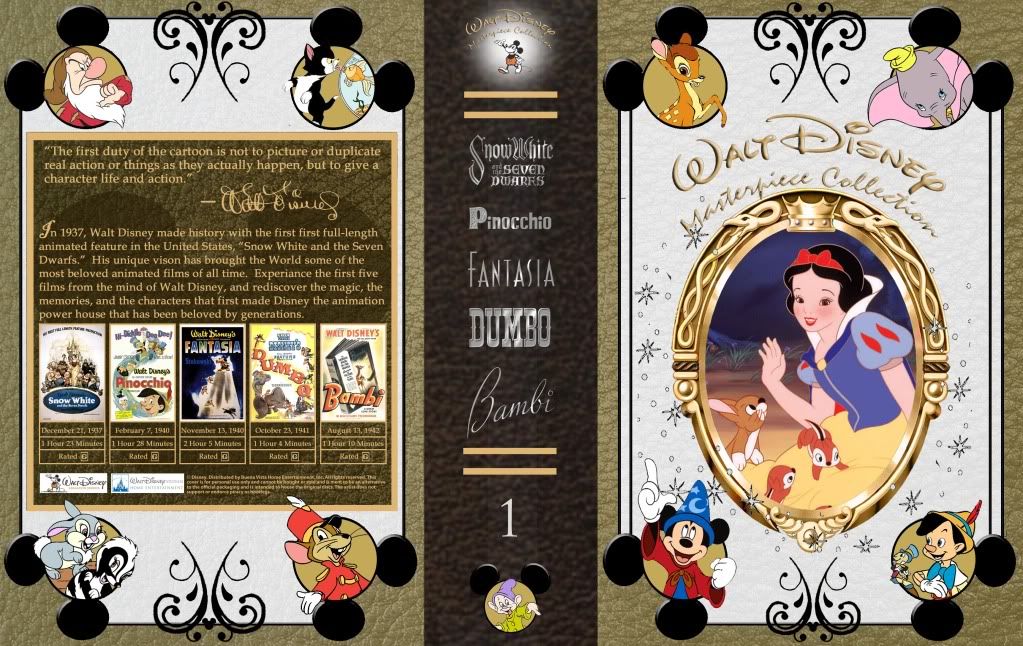
Posted: Tue Nov 23, 2010 2:23 pm
by Elladorine
milojthatch wrote:My latest go at it. I think I'm almost done. The main thing I want to do still is maybe add gold titles to the spine, but past that, I'm liking it.
I think doing gold text on the spine will tie it together better. And since you seem to be looking for suggestions, I hope you don't mind if I make a few.

Are you using the bevel and emboss effects on the front text for the layer style in photoshop? If so, might I suggest experimenting with the contour (try out the "Chisel Hard"). You might be able to get a shiner, more appealing look to the text with it.

I'm thinking the white, slightly transparent areas on the front and back of the cover might look better as black, like the spine appears to be (although I'm having a hard time judging that without seeing it done). I'm afraid I'm not too fond of the overall background texture; if I were working on this I'd try out several different leather-based textures as a subtle overlay and maybe a deeper, more saturated color.
Also, I think the Mickey-shaped holes the characters are popping out of might look better with a darker background instead of the flat gold.
The layout itself looks fine to me, something I tend to struggle a lot with myself.

Good luck with finishing your project! I've been vowing to make my own covers and print them up for a few years now.

Posted: Tue Nov 23, 2010 2:39 pm
by Patrick
I agree with enigmawing! I think the "leather" may look better as a deep blue. Right now, the cover is a bit bland because the beige is so boring. It's been getting better every time you post.

Good luck!
pettla77 Both of those covers are wonderful! I can only hope Disney will do something as nice.
Posted: Tue Nov 23, 2010 9:57 pm
by milojthatch
enigmawing wrote:milojthatch wrote:My latest go at it. I think I'm almost done. The main thing I want to do still is maybe add gold titles to the spine, but past that, I'm liking it.
I think doing gold text on the spine will tie it together better. And since you seem to be looking for suggestions, I hope you don't mind if I make a few.

Are you using the bevel and emboss effects on the front text for the layer style in photoshop? If so, might I suggest experimenting with the contour (try out the "Chisel Hard"). You might be able to get a shiner, more appealing look to the text with it.

I'm thinking the white, slightly transparent areas on the front and back of the cover might look better as black, like the spine appears to be (although I'm having a hard time judging that without seeing it done). I'm afraid I'm not too fond of the overall background texture; if I were working on this I'd try out several different leather-based textures as a subtle overlay and maybe a deeper, more saturated color.
Also, I think the Mickey-shaped holes the characters are popping out of might look better with a darker background instead of the flat gold.
The layout itself looks fine to me, something I tend to struggle a lot with myself.

Good luck with finishing your project! I've been vowing to make my own covers and print them up for a few years now.

Thanks for all the ideas. A few things before I get into much else. First, I've never take a class in Photoshop and only know as much as I've found out on my own. This project in particular has pushed my knowledge of Photoshop more then I expected it to.
Second thing, as I have stated in this post, I'm getting some help. Specifically, he did all the gold lettering for the front and spine, the Mickey Heads I put the characters in on the front and back and he also made the Magic Mirror golden. Everything else is all me. So, I'm not sure how he did the lettering to be honest and I have yet to figure that feature out. As he has time, he was going to make them gold, that is the hang up on that.
Now then, with all of that understood, on to your suggestions. First, thanks, I think it keeps getting better each time I post it. You should have seen my very first attempt at this four years ago. I have come a long way.
So far as it being black instead of the white, this is what that looks like:

I'm not liking it like that so much. The white idea actually came from the original Snow White book in the film, which was white and gold.
http://farm3.static.flickr.com/2173/216 ... z.jpg?zz=1
I tried to make the spine white, but it wasn't working too well, but maybe with different leather textures, that can be fixed? I'll try a few out. You have any in mind possibly that you think may work? I want to keep the story book feel to these covers.
As for the holes behind the characters in the Mickey Heads, what color did you have in mind, I can try it. For the cover series, I'm trying to hold on to gold for the DAC as other colors are assigned for now with other sets. I posted all of that just above. With that in mind, maybe a darker gold, maybe a black? If it looks good, I'm willing to do it and we can try.
Posted: Wed Nov 24, 2010 3:42 pm
by Scarred4life
Ooh! That new background is by far my favourite!
Posted: Wed Nov 24, 2010 9:30 pm
by milojthatch
Scarred4life wrote:Ooh! That new background is by far my favourite!
You like the black? Really? Why if you don't mind me asking?
Posted: Thu Nov 25, 2010 3:02 pm
by Scarred4life
milojthatch wrote:You like the black? Really? Why if you don't mind me asking?
I think it really makes the gold pop out, and it matches everything perfectly.




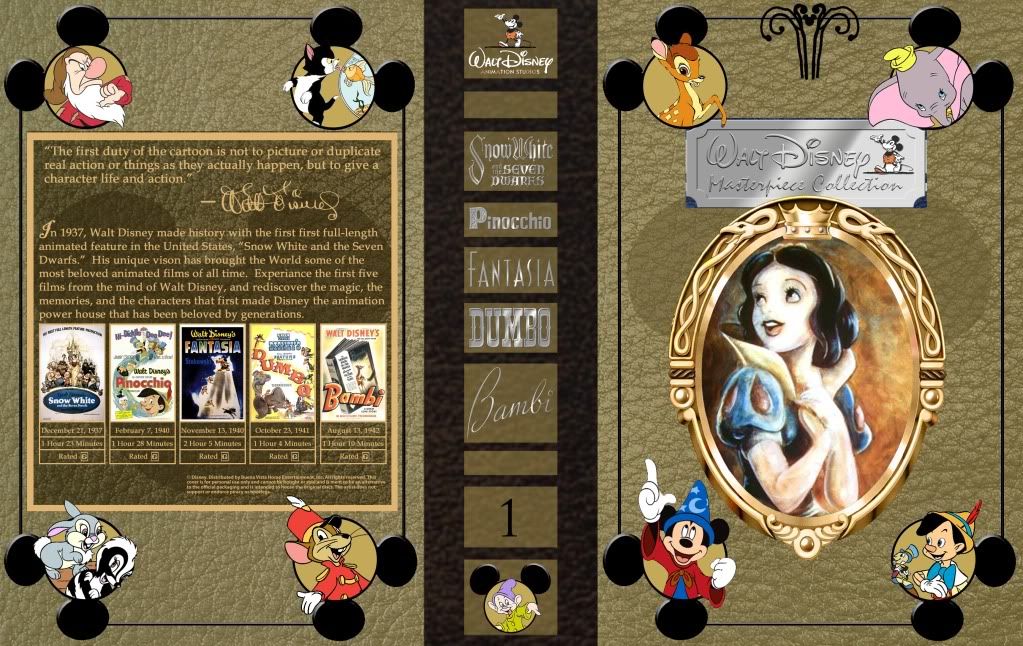
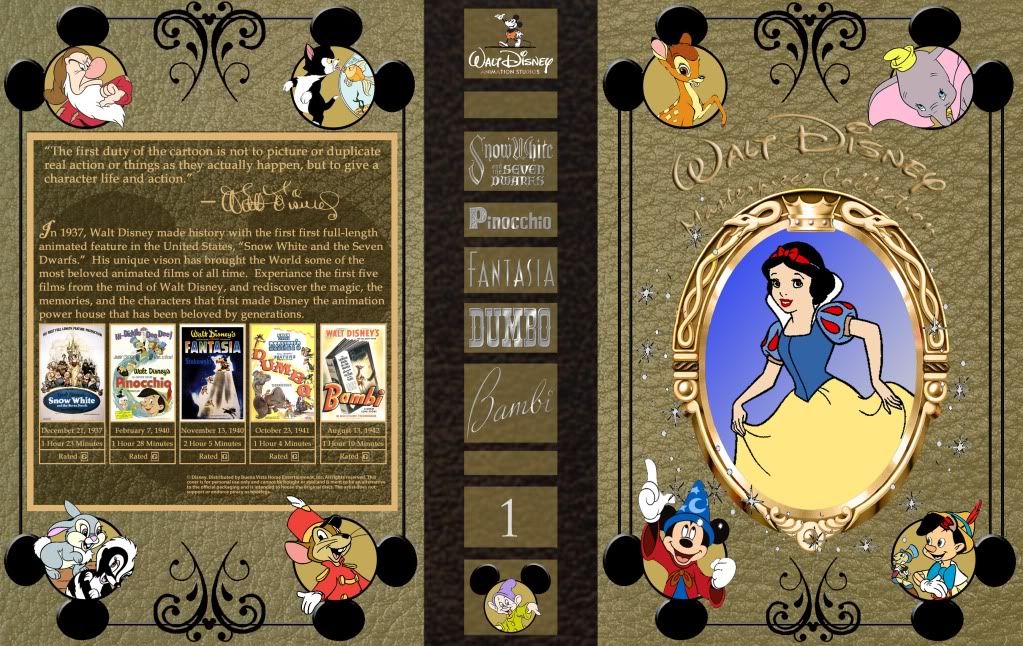



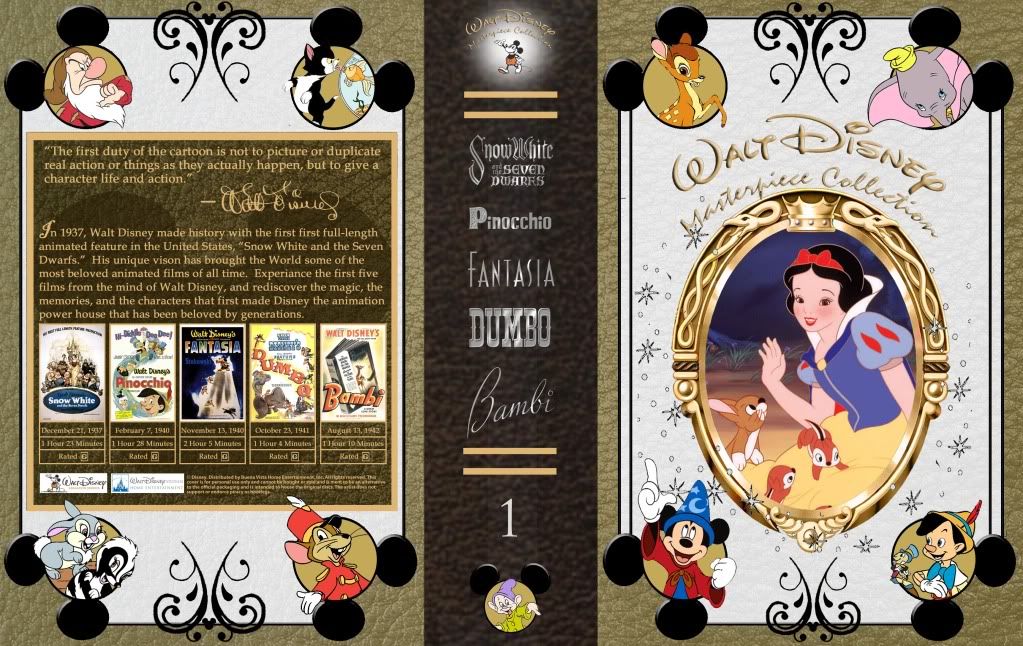
Good luck with finishing your project! I've been vowing to make my own covers and print them up for a few years now.
